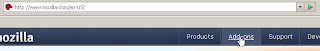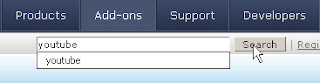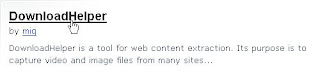The easy way to download Web videos from hundreds of YouTube-like sites. This works also for audio and picture galleries.
Download clips from YOUTUBE, DAILYMOTION, REDTUBE, YOUPORN & many more
in FireFox Browser
Download Firefox & go to the website once again, and click Addons.
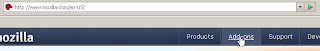
Look for the search text put on “youtube” then click Search.
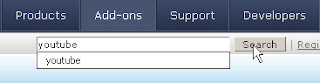
We can choose many youtube addons on your mozilla, but i recommended you to use “DownloadHelper” because it can be used from many Website that contain any multimedia.
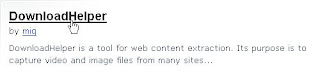
Just install the addons on your mozilla. Than restart the mozilla, just simply closed the mozilla and run it back again. Now you’re ready to download a video from a Youtube. Go to the website http://www.youtube.com then search and select your favorite movie clip.

Click on the 3 balloon icon (blue, yellow, red) beside the address navigation select the Youtube Icon than save it.
Remember the extension of the file is “flv“, you need a Adobe Flash Player, and FLV Player such as FLV Player 1.3.3 or Gom Player, or VLC Player or you can use Kazza Lite Video Codecs.
This is the link how you can get that player:
http://www.gomplayer.com
http://www.videolan.org/vlc
http://www.adobe.com/products/flashplayer/
in InternetExplorer
1 . First you should have install IE7Pro 0.9.12 and above which support IE user scripts.
2. Check if IE7Pro "Preference" - "User Scripts" - "EnabLe User Script" is enabled.
3. Find your favorite scripts on iescripts.org and click "Install This Script"
Copy RedTubeVideoDownloader.ieuser to C:\ProgramFiles\IE7Pro\userscripts
Go to a green "e" icon in the right bottom in your browser & right click & select Preferences --> User Scripts
Then select Enable User Script checkbox & enable user scripts as your wish.
Just simply closed the IE and run it back again. Now you’re ready to download a video from a Redtube. Go to the website
http://www.redtube.com then search and select your favorite movie clip.
Click the Share this video ( right click, Save target as) & remember the extension of the file is “flv“.